
Posted on 2020-08-25 by Alexei Doudkine in Tools of the trade
Disclaimer: There is nothing about security in this post. Just a bit of fun!
A couple of weekends ago, I found myself in a rare position of having nothing to do. Sick of staring at a screen the entire week, I decided to do a small hardware project. I wanted to take all my networking gear that was in the TV unit, and mount it on a board.
Follow this DIY guide if you also want to look like a l33t h4xx0r by mounting your networking kit on a wall or a board. I did this for my networking gear I use at home, but it’ll work for anything and is a great way to keep your lab relatively tidy.
Requirements & Planning
This part is essential for the 6 P’s (Prior preparation and planning prevents poor performance). So before I did anything, I thought about what I wanted from the finished product:
- Must be mounted flat and vertical;
- Must be easily accessible;
- Must be easily removable (non-permanent);
- Must have some way to organise excess cable lengths;
- Must look cool! 😎
I also can’t drill too much into the walls, since I’m renting, so I’ll need a board of some sort. And since I want it accessible, I can mount the entire thing behind my TV unit. (I can’t mount it direct to the TV unit because the back wall is thin cardboard.)
Drafting the Layout
I went out to my local Bunnings and picked up some materials I thought I’d need. Some I didn’t use, but the final list of items used were:
- A particle wood board (cut to size);
- Box of wood screws;
- Small 90 degree hooks (at least 4);
- 2x large hooks
- 4x smaller books
- 3x malleable flat brackets
I went with a particle wood board because its easy to drill and won’t be holding much weight at all. Its more than strong enough for what we need.
Device templates
Start by making templates for each of your devices you’re going to mount. This will help you figure out what layout you’ll get before we drill anything. If you have a photocopier, you can copy an image of your device and cut it out. I don’t have one, so I did this by getting the dimensions from the tech specs of each device and cutting out a piece of paper to match the size. I’ll be mounting:
- A generic PCEngines device acting as my router;
- My NBN modem;
- A Ubiquity 8-port switch;
- A Ubiquity access point;
Here’s my mock-up:
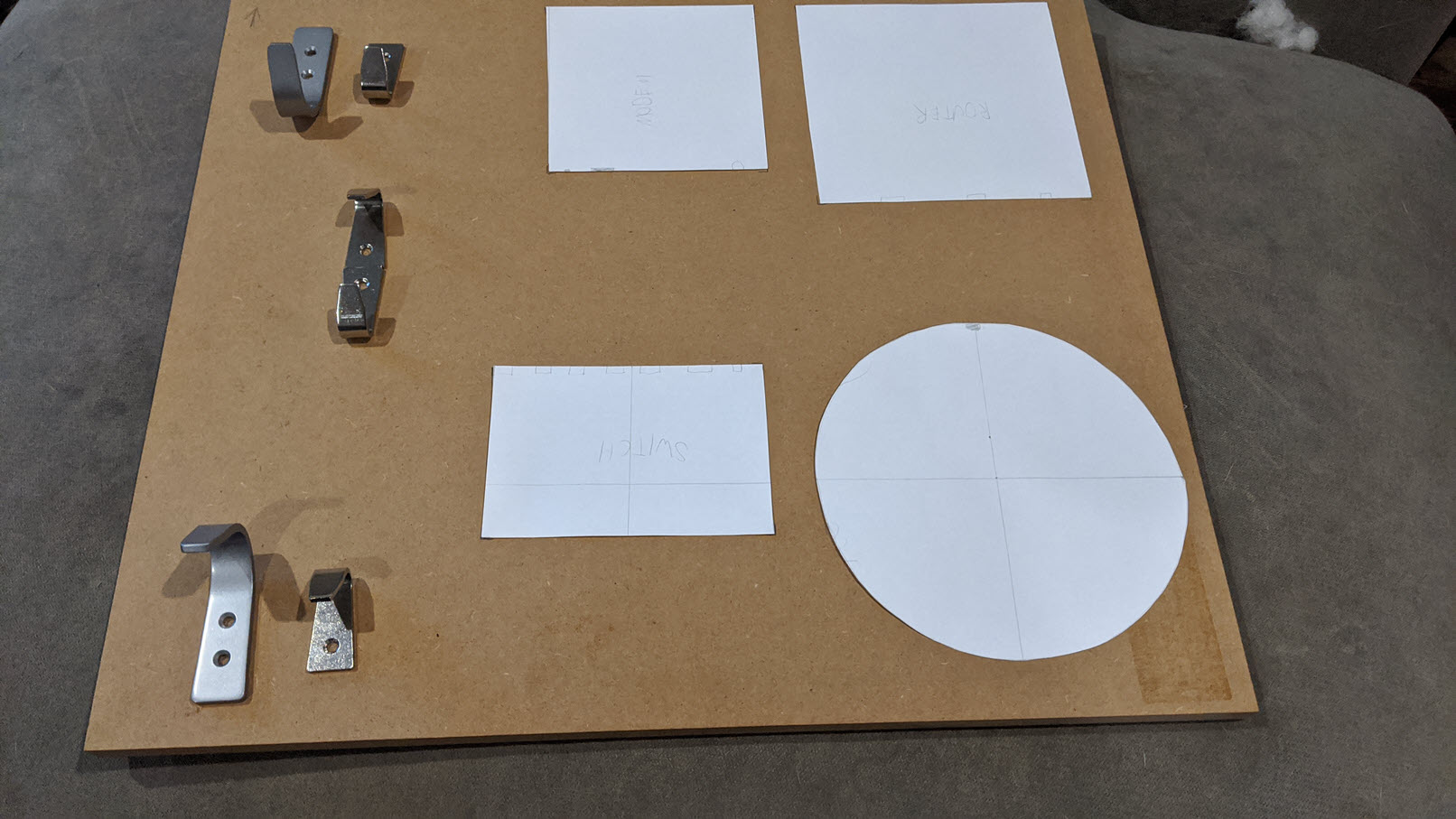
Why the hooks? My idea was to wrap excess cables around them for a cleaner display. For example, a large cable would wrap around the top and bottom large hooks. (You’ll see this didn’t work out quite as I expected. 😛)
Markup
With the templates laid out, use a pencil to trace around each template and inside the hook holes.
You’ll have something like this:
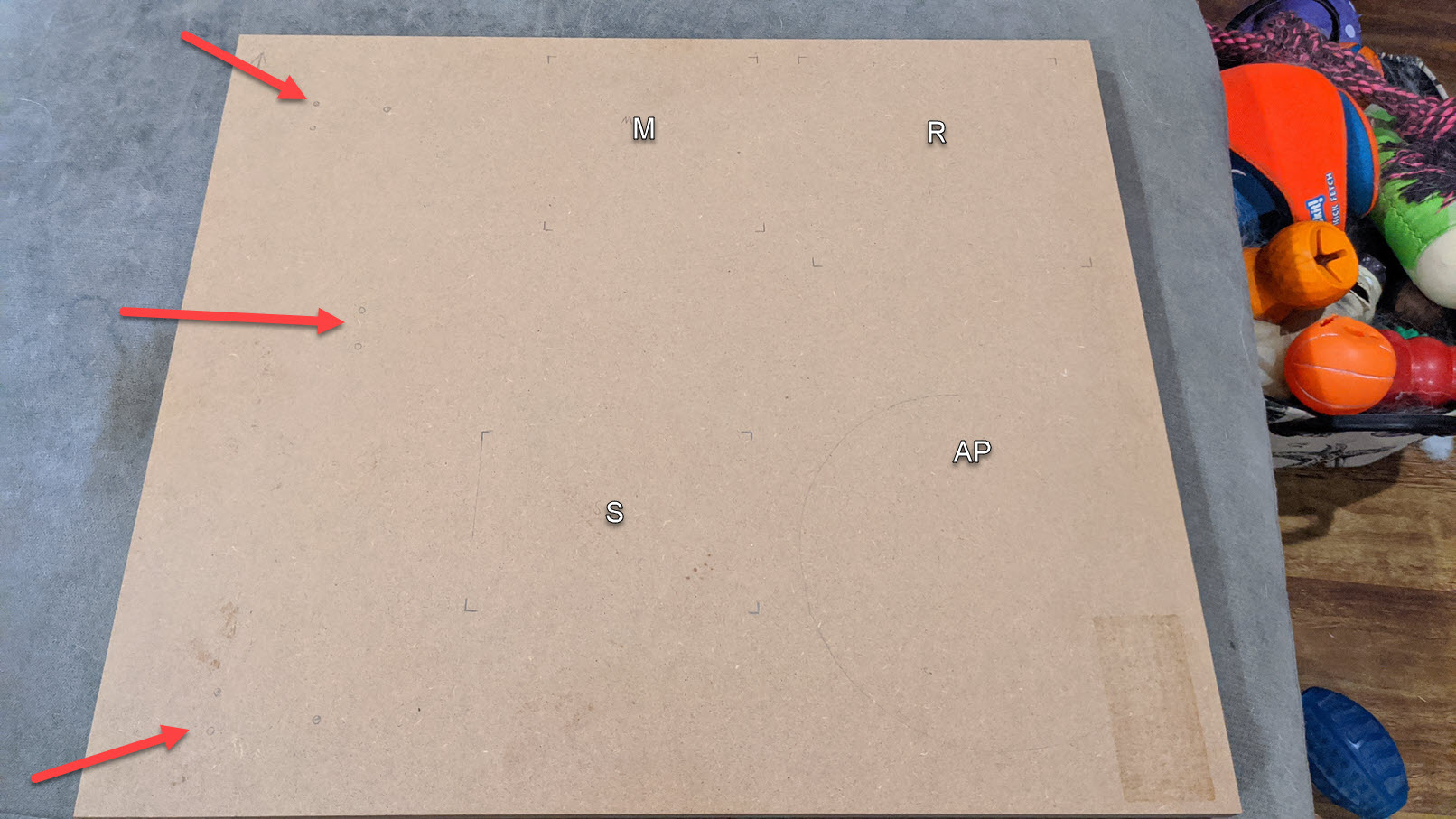
The red arrows point to where the mounting holes are for the hooks. (Oh my god, look at all those dog toys! 😱)
Pro Tip: Draw a little arrow in the corner of your board, pointing up. You can rely on this arrow to get the orientation right: “Arrow always points up!” Trust me its worth the small effort.
Improving the templates
I used the templates from earlier to also help me know where to drill. I measured out where the mounting holes in each device were and marked them on the templates. Double check your work by laying the template over its device. You can even poke a hole in the template and use them guides.
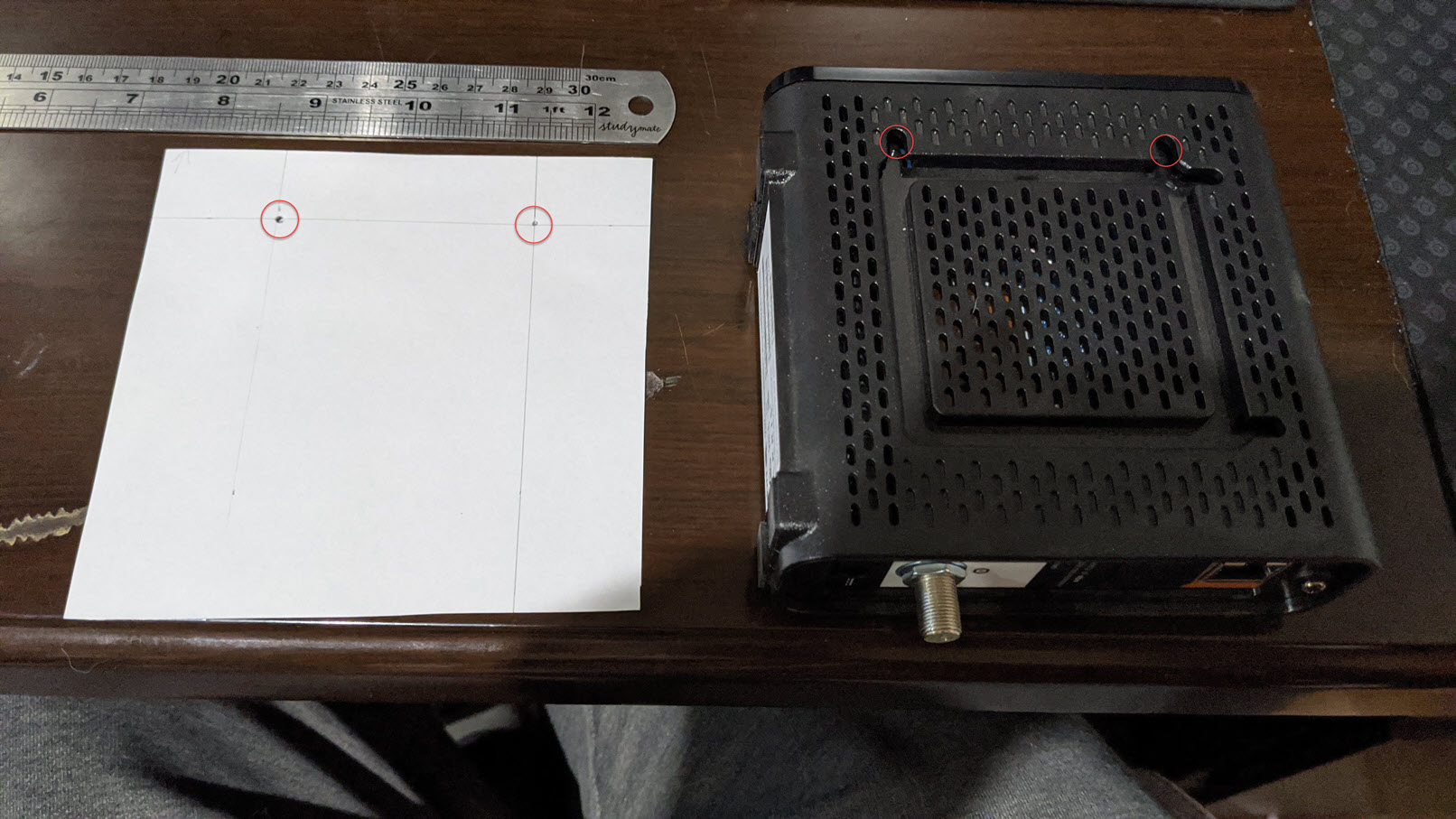
Do the holes line up? Good! Do this for each of the templates.
Drilling the board
Time for the fun part! Get your template and stick it to the board with masking tape. Make a final check to make sure the template is lined up with your previously traced markings.
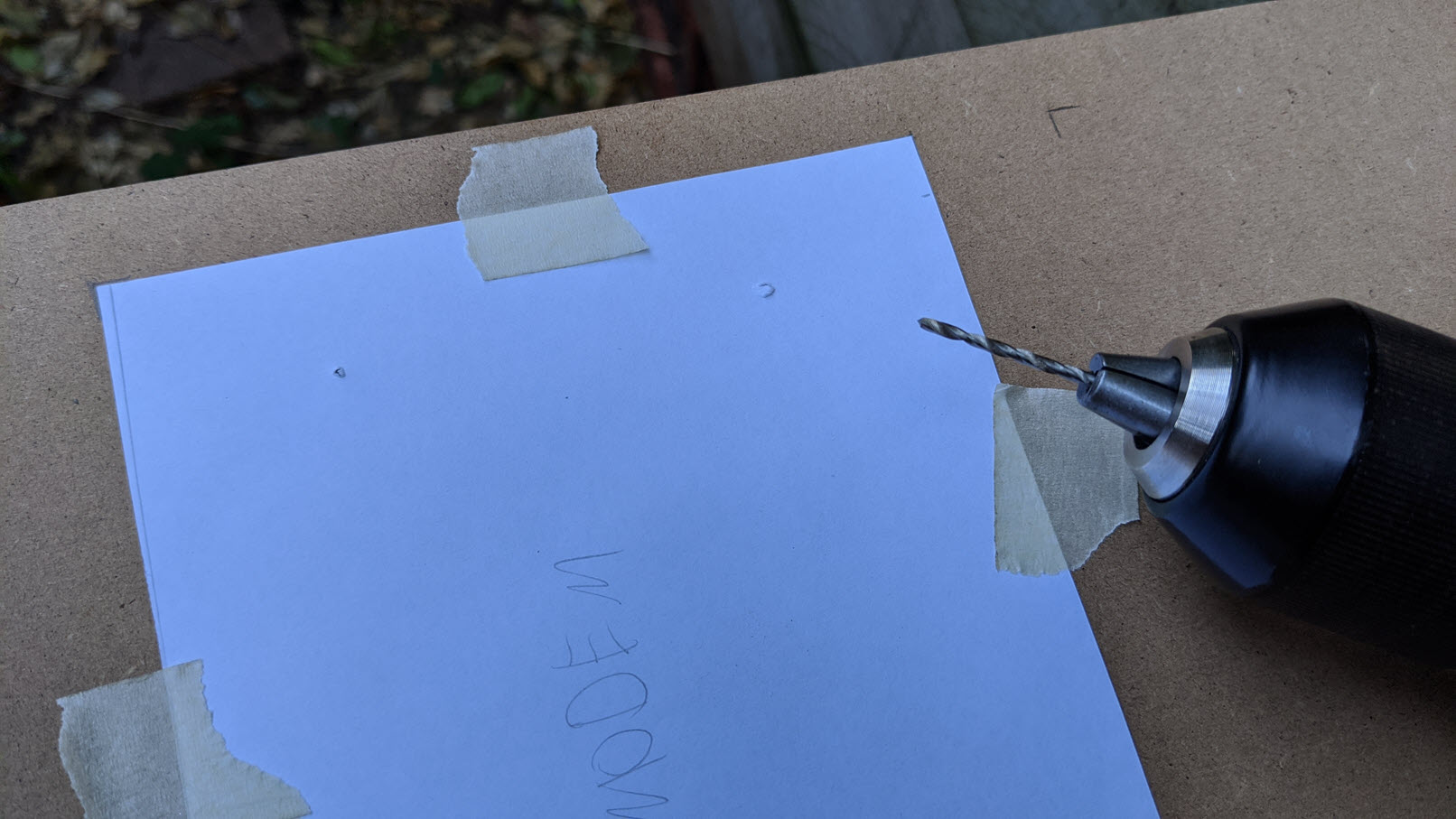
The drill bit should be the same diameter as the inside stem of your screw. That is, not including the screw’s spiral part. If you’re not sure about the drill bit size, start smaller. You can always drill bigger holes but you can’t undrill a hole!
⚠ Also remember not to drill all the way through (but if you do, that’s okay).
Okay! Drill your board, using the holes in the template as guides. Once done, screw in your screws. I used 6G x 16mm timber screws because I knew they’re too short to go through the board.

Remember to leave your screws exposed a little bit so that your device can catch them.
Once you’ve done this for each device, test fit your devices! This is what mine looked like at this point:

The device sat nice and flush. A few light tugs to make sure its caught the screws, but not so loose that it can wiggle against the board. You might need to adjust the depth of your screws accordingly.
My router was the hardest to mount because it didn’t have any mounting holes on it. I had to get inventive and ended up using short, 90 degree hooks as brackets. I’m glad I experienced this since your device may also not have mounting holes. If that’s the case, follow along!
I drilled 2 holes at the bottom of where my router will sit. The hooks will be screwed into there.

I did the same on both sides of the router and tested to see how it fit.
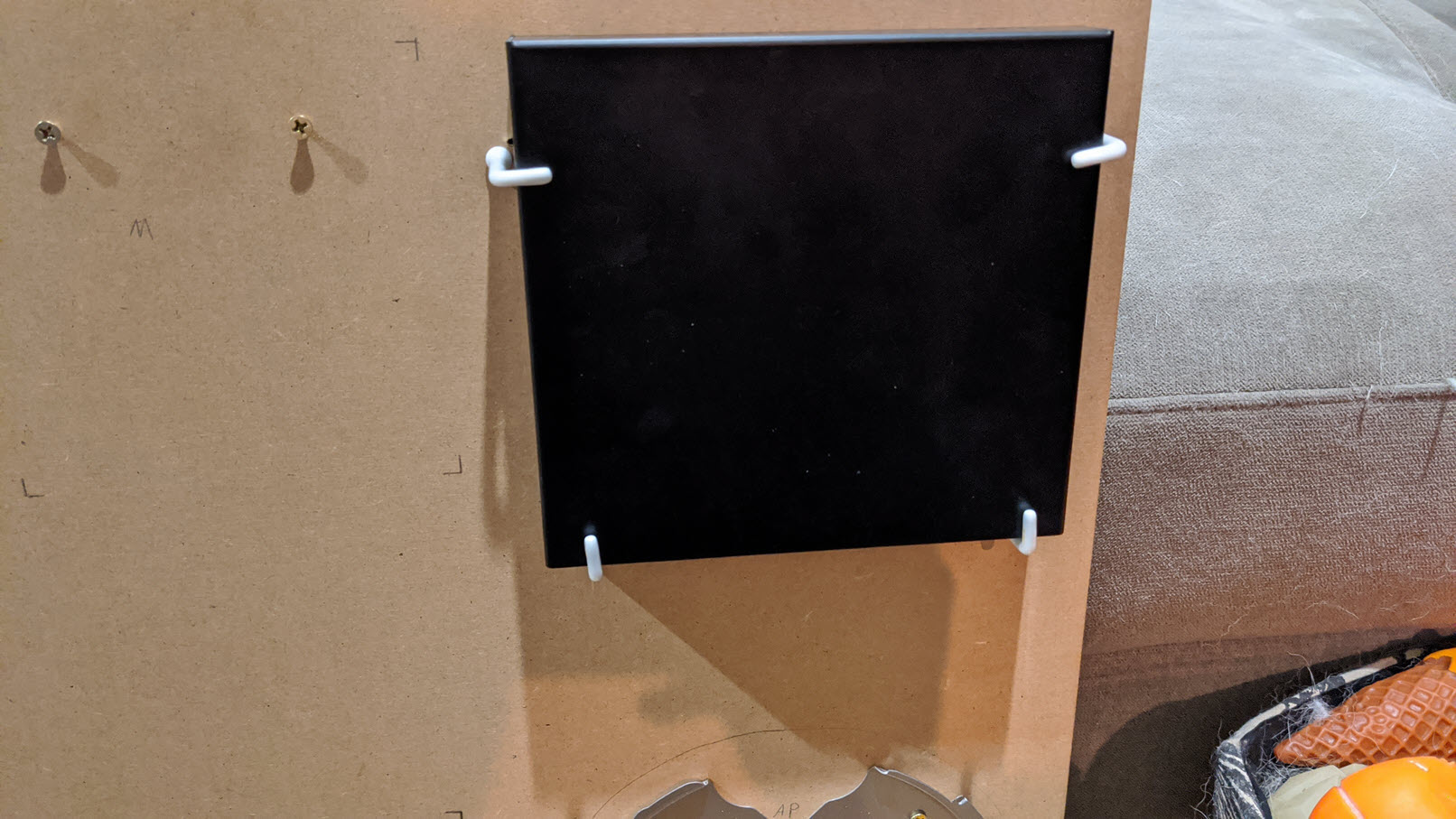
Can you see the hole where I made mistake? Yeah, yeah… Measure twice; drill once! 😛
The last thing left to do is drill and attach all the cable hooks.
A wild doggo appears
Volk came to see what I was doing. 😂 🐺🥰

Mounting the board
With the board all finished, it’s time to mount the board to the back of the TV unit. This part will most likely be different for you depending on where you want to mount it, but I’ve tried to use a method that can be applied to many situations.
The idea is to use 3 mounting points:
- 2 mounting points at each bottom corner will stop the board from slipping out - I chose not to screw these into the board because it seemed sturdy enough as is.
- 1 mounting point at the top, screwed into both the board and the unit - This will make sure the board can’t slide left and right and that the top can’t come out.
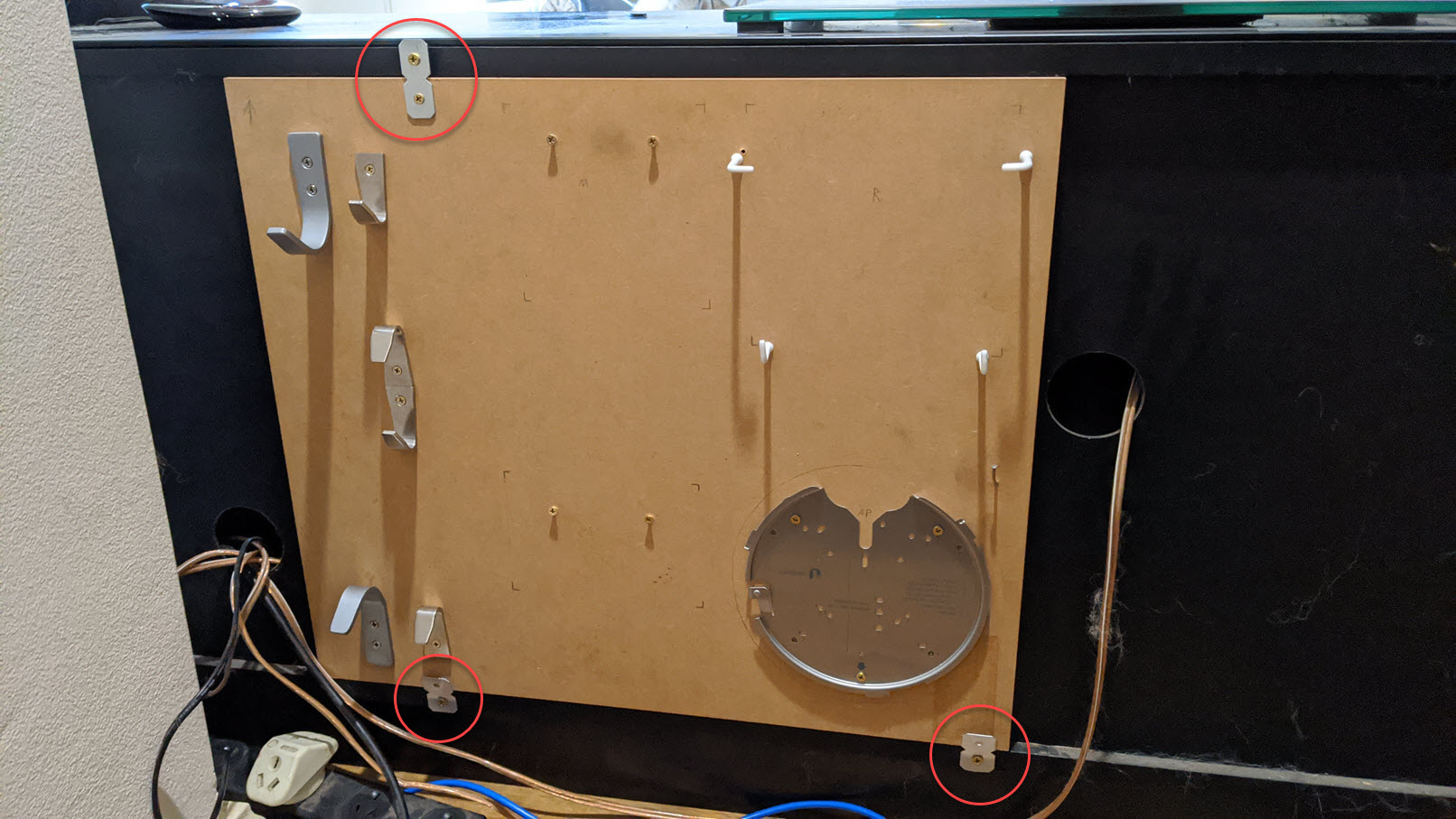
You can see, if I need to remove the board, I can simply unscrew the top and pull the board out, then up.
The “brackets” I used are actually from a single piece of mending plate you can get from Bunnings. What’s so great about these is that they are very malleable with a pair of pliers. And if you bend them back and forth a few time, they snap apart cleanly.
Finished Product
Here’s what mine ended up looking like:
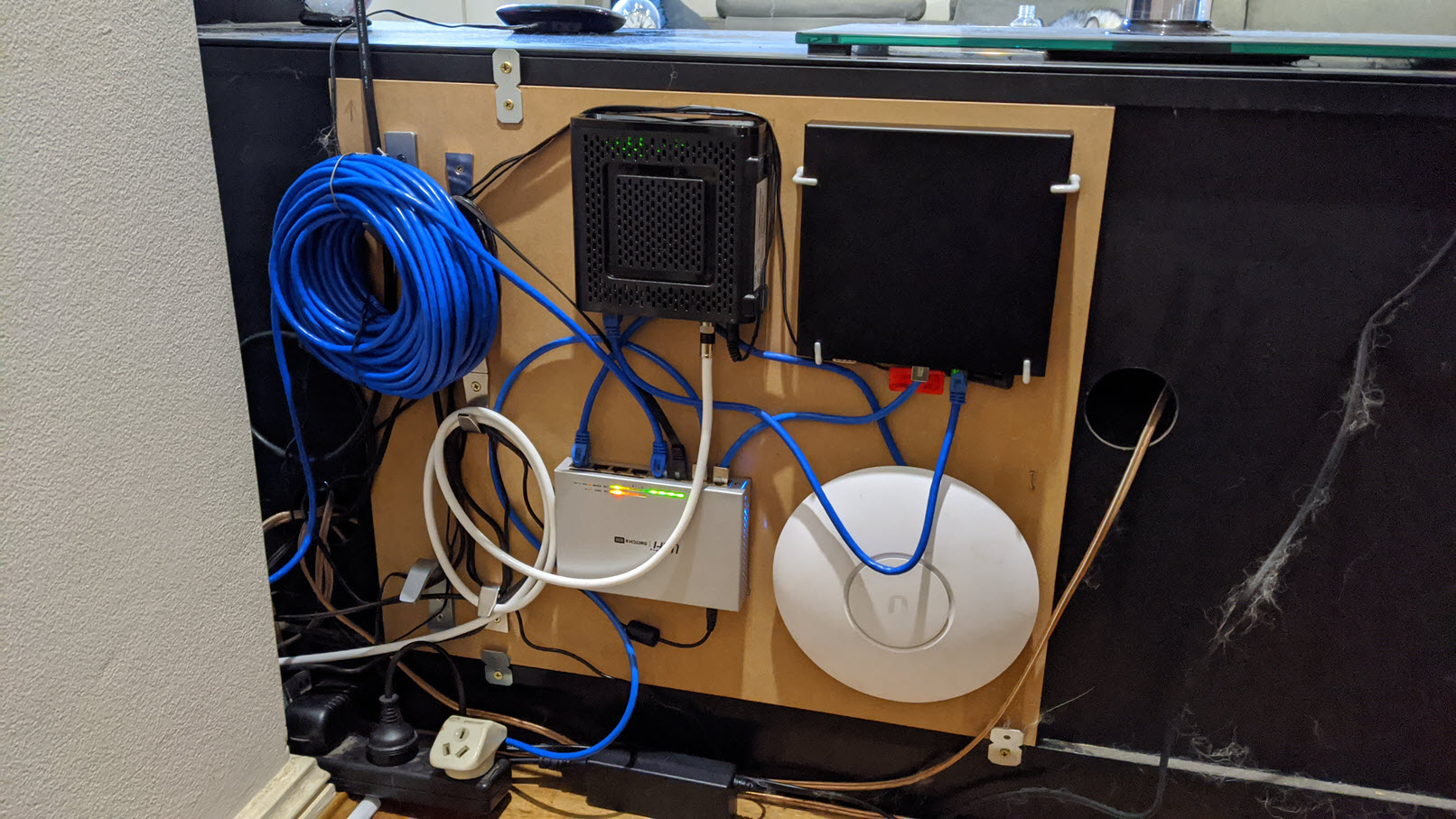
Yep, I can’t stand cable management! This is as far as I was willing to go, but someone with a bit more room and patience would probably do a better job. You can see how by cable idea didn’t work quite as expected, and I should probably replace that enormous cable for a shorter one. 😂
All in all, it was a fun little project and a good excuse to get away from the screens. Show us your epic network kit setup on our Twitter page: @VolkisAU
About the author
Alexei Doudkine is Co-Founder and Offensive Director at Volkis. Hacker, tinkerer, car modder and dog person, Alexei has been in the infosec game for over 10 years focusing on the “attack” side of security. You can catch him on Twitter and LinkedIn.
If you need help with your security,
get in touch with Volkis.
Follow us on Twitter and
LinkedIn